Share This:
Things To To Know About GitHub CodeOwners
If you’re a coder or web developer, you know how important it is to have effective code review in order to create successful projects. However, it can be difficult to know who should be reviewing the files—even with GitHub’s reviewer suggestions.
By Katie Pierce, 19 December, 2022
Luckily, repository maintainers now have the option of defining exactly who needs to review projects using CodeOwners.
Let’s take a closer look at what this means for you.
What is GitHub CodeOwners?
GitHub CodeOwners is a simple way for repository maintainers to define which people and teams need to review your project. It works by automatically requesting reviews from the code owners when a pull request changes any owned files. This makes it easier for coders and developers to ensure that their projects are being reviewed by the right people.
It also reduces the complexity of managing different reviewers for different pieces of code.
What Are Pull Requests?
Pull requests on GitHub are a great way to get your coding changes reviewed by individual contributors or teams. On GitHub, you can create pull requests whenever and wherever works best for you, whether that's from GitHub.com, GitHub Desktop, GithHub Codespaces, Mobile, or CLI. After creating a pull request there’s a helpful review page that shows the differences between your branch and the repository’s base branch.
How Does CodeOwners Work?
The CodeOwners file is located in the .github/ directory in your project's repository root on GitHub and then uploaded directly into your project's repository. Once you have created and uploaded your CodeOwners file, you can specify which team or the user should review each type of code change.
You can use @username or @org/team-name prefix before each path pattern followed by a colon character (like @myteam/reviewers: docs/* ). This ensures that all pull requests made against these paths will trigger a review request from that team or user before they can be merged into your project's main branch.
In addition, you can also use wildcards to match multiple paths at once (like *.js ) and exclude certain paths using an exclamation point (such as docs/* ). You can also assign multiple users or teams as additional reviewers on specific paths if needed (like @myteam/reviewer1 @myteam/reviewer2).
These options give you maximum flexibility when assigning reviewers for specific parts of your project so that every change is thoroughly reviewed before it gets merged into the master or released as part of your project's official release cycle.
Where Should the CodeOwners File Be Placed?
If you want to use a CodeOwners file on Github, first you'll need to create the file in the right place. That can be the root, docs/, or .github/ directory of your repository. It's important that you make sure it's in the same branch where you want to add code owners. That way, you can assign different ones for different branches.
For instance, you can have one team for changes on your default branch and another user for changes on your GitHub Pages site in the gh-pages branch. To ensure that code owners get notified of pull requests, make sure to put the CodeOwners file in the base branch of said request.
What is the Appropriate CodeOwners File Size?
Working with the appropriate CodeOwners file size is essential. CodeOwners files must be less than 3 MB in size, or they will not be loaded and the right code owners won't be requested to review changes made in a pull request. If you find your file has exceeded this limit, one way to get around it is by using wildcard patterns which help reduce multiple entries into one concise entry. Keeping your file within the specified limits ensures that you work efficiently and that the people responsible for reviewing changes can do their job effectively.
What is Protected Branch Access?
With protected branch access and CodeOwner in GitHub, you can keep projects with rigorous review processes on track. This ensures that the right people get to review any changes before merging. Protect branches by setting branch protection rules and deciding who can delete or force push, as well as other requirements for pushes such as passing status checks or having a linear commit history.
By default, the rule disables force pushes to matching branches and prevents them from being deleted. However, you can disable these restrictions if needed and enable additional branch protection settings.
Wrap Up
CodeOwners is an invaluable tool for coders and developers who want to ensure their projects are only being reviewed by qualified individuals before they get released into production or become part of the official release cycles.
By allowing maintainers to specify the exact users and teams responsible for reviewing each type of change in their repositories, GitHub has made it easier than ever to keep track of which changes are approved by whom. That way, there’s never any confusion about who should be involved in reviewing each piece of code.
If you’re looking for an easy way to keep track of who needs to review what changes in your projects, why not give CodeOwners a try? You won’t regret it.