Share This:
How to Implement the Hybrid Work Model
The COVID-19 pandemic has prompted many companies to allow their employees to work from home more often. In fact, some companies find that remote working and employees with a home office have been a great success. Now that things are slowly returning to normal, many professional organizations are entering a new phase of the pandemic known as the hybrid workforce. One study showed that approximately 55% of employees prefer to work remotely at least three days a week and that 74% of U.S. companies are using or planning to permanently implement a hybrid work model. This guide offers some tips and information regarding the hybrid work model, so you can determine whether it’s the right choice for you.
By Mario Pineda, 01 July, 2022
What is a Hybrid Work from Home Model?
It’s important to understand just what the term hybrid work means before deciding if it’s the right choice for you and your business.
Definition: A hybrid work model means that employees work from a home office part of the week and physically come into the office for the rest of the week. In general, this work model allows employees to work from home at least one day a week or more.
Pros and Cons for employees and companies: As with every working model, this one has its advantages and disadvantages. Its success of it depends on the company’s needs. Recently, telecommuting companies have applied the hybrid work model to encourage their employees to work from home with the equipment they use in-office. This is an example of when hybrid work is going to benefit your company or not.
Adopting this type of work model has many pros and cons. First, it can be quite beneficial to employees who want to spend more time with their families for a better work-life balance. The pro for companies is that it allows them to reduce overhead costs and many businesses notice an increase in productivity. One of the cons of this work model is that some workers feel isolated and may prefer to be in a real office setting. Companies may discover that some employees quit due to now having to come into the office or that their productivity levels drop on days when they’re working from home. Hybrid working is also more vulnerable to cyber threats, you need to make sure to cover the best practices for building a tight cyber security plan.
Hybrid working and asynchronous working
There are different forms of hybrid work, so let’s take a closer look at these options below.
What is Asynchronous working?
This term refers to tasks that employees can accomplish individually without needing to be as available simultaneously as the rest of the team. For example, editing a document or answering an email are examples of asynchronous work.
Difference between asynchronous and synchronous
Hybrid work includes both: Asynchronous and Synchronous ways of working. Synchronous work requires staff to be available at the same time or in the same place. This would include things like face-to-face meetings and collaborative work that must occur either in the office or virtually. The difference between these two types of work is that synchronous work requires employees to be available simultaneously to accomplish a specific task, while asynchronous work does not. Asynchronous working is more beneficial for remote working while synchronous is more suitable for on-site work. Remember to present these two ways of communicating to find the best way to work with your hybrid team.
In hybrid work, team communication is key. Whether you apply the asynchronous or synchronous working, you need a tool to have effective communication with your on-site and off-site workers.
The benefits of hybrid work
Provides flexibility: Hybrid work allows employees to enjoy a more flexible schedule to take care of things like their home and family. It also gives the employee a sense of freedom which motivates their daily working routine.
Improves motivation, productivity, and concentration: People who work from home tend to be more motivated to achieve since they want to show that they’re capable of remote work. Many people also notice an improvement in concentration and productivity since they can focus better in a familiar, quiet environment without distractions.
Changes conversations on email to chat: Many companies use chat programs to discuss issues or meet with workers rather than sending emails. This allows for better dialogue and an improvement in communications overall.
Replaces meetings with efficient alternatives: Virtual meetings can be an efficient method that helps remote workers collaborate without leaving their homes. Meetings are essential, so having the ability to hold them remotely or to have a one-on-one conversation gives employers better control. Find ways to keep your employees’ engagement high to improve your workforce’s productivity.
Hybrid Work: Best Practices for Employees
If you’re an employee with a hybrid office or remote working, keep these tips for best practices in mind.
Try to match your home office with the setup you have at work to create the perfect home office.
Setting up the perfect home office will help you stay focused and maintain a perfect work-life balance between remote work and in-office work.
Equipment: Try to get the same keyboard, mouse, and monitor you have at work if possible, so you’re already familiar with it.
Ergonomics: To create a fitted home office, you need to search for the workstation essentials. Office ergonomics are an important factor not only when trying to enjoy your job but also continuing to do the things you love to do outside of the office. Chronic pain from work can extend into your personal life and affect the way you live. Make sure that you have a comfortable ergonomic desk chair, a quality keyboard, and a roomy desk that provides you with support to prevent pain and injury.
Technology: You don’t have to use the exact same PC or other technology as your office but try to match it as closely as possible. Tech Gadgets can make your work more productive if you select the right tools. For example, you can add your own touch by opting for a dual monitor or a voice assistant. Boosting your internet speed is also a great way to maximize productivity at home.
Organization: Declutter your new home office and get it organized with file cabinets, drawers, and bookshelves. This will make it easy to find what you need while working from home.
Lighting: Install lighting that won’t cause you to strain your eyes. You also want to choose lighting that makes you look good and clear in virtual meetings and teleconferences.
Office Décor: Remember to add some nice office décor to make your hybrid workspace feel personal and comfortable. Hang pictures on the wall and bring in some houseplants to add a little greenery.
Invest in mobile accessories
Working in a Hybrid Model requires you to have the needed materials to transport your gadgets and office tools between the office and your home.
Bags: Buy a quality suitcase or laptop bag for easy transportation, so you can take what you need with you whenever you need to go to the office.
Gadgets: Invest in a durable smartphone case, wireless headphones, and other gadgets to help you stay on top of everything whenever you’re on the go.
Chargers: Keep your electronics devices constantly charged by having one at your home office and keeping one at the actual office, so you never run out of power.
Time management
Create a schedule: Develop a reasonable work schedule and use calendar software to help you keep track of important tasks and meetings at home and on in-office days. A planner is another great tool to keep your schedule on track. Remote workers need time management software to keep track of their working hours. Consider a time tracker to help you stay on top of your hours and what you’re accomplishing each day.
Stay connected with coworkers
Crafting a workflow for your employees can be a challenge, especially for remote teams. One of the hybrid work model’s challenges is to keep a balance between those who work from home and in-office.
The right tools are needed to shift to hybrid working successfully.
Use your team chat tool: From Zoom to Slack, be sure to use team chat tools regularly to keep up with your boss, coworkers, and team. There are many uses for team chat tools, some offer cloud storage, video conferencing, calendars, time trackers, screen sharing, etc. Employees and managers can communicate with each other easily and everyone can participate in these chats improving the flow of information and productivity.
Do all-team monthly meetings: Schedule a virtual meeting with all the team once a month to encourage bonding. There are many digital activities and websites with games to play online with your coworkers. Use team chat tools and break rooms to create small groups and assign a group leader to have control over the game and its rules.
Engage in one-on-one meetings: A 1:1 meeting is a regular check-in between two people in an organization – typically a manager and an employee. It helps the employee get feedback and guidance to be successful in what they do. Managers use this method to resolve issues and help the employee development in the area.
Socialize when in-office: On days when you do go into the office, make it a point to be social and chat with your coworkers, so you maintain a sense of teamwork and camaraderie.
Dress properly: Casual clothing is the best while working from home but you should always make sure to be dressed properly for virtual meetings as many have adapted to working from home in their pajamas. Dressing up accordingly also boosts your productivity so you should consider taking a shower in the mornings just as you did when working in the office.
Go paperless
Use the cloud: Avoid carrying large amounts of documents from your office to your home and back. This can be dangerous if you lose confidential or essential information. Stick to scanning documents or adding them to the cloud so you can access them from anywhere. This also protects the environment and leads to a more sustainable life.
Hybrid Work: Best Practices for Companies, Team Leads, or Managers
Here are some best hybrid work practices for businesses, team leads, and managers. A team manager should provide their employees with tools for remote working, create a space for workers to collaborate and communicate, and have the knowledge and tools to create an environment for in-office and remote workers to successfully work together as a team.
Provide your employees with whatever they need
Set workers up for success: Ensure that your employees have everything they need for flexible work, including a computer, all software, and other essential equipment and tools. Offer the rights tools for them to have while remote working.
Office supplies: Give your employees office supplies like printer paper and file folders for use at home to help them stay organized and on-task.
Chargers: Ensure that all workers have the right chargers to power up company-issued smartphones, laptops, and more.
Cyber Security Measures: With remote workers connecting to their home networks and public Wi-Fi security measures by office networks were gone. Workers can be victims of data breaches and so you should do everything to prevent one. To prevent data breaches implement a security model, educate your team members about cyber security, use VPNs, and always have your antivirus malware protection software active.
To help educate your workers you can set up cyber security classes that some companies offer or you can find some helpful slides to help you with this task. It is really crucial that your company protects itself since all your client information is your top priority to protect. Another option could be to use a cloud service that your workers use to store the company files. NordLocker is a great platform that offers you services that will help you with your cyber security.
Build a virtual community
Use tools to stay in touch: Make sure you’re utilizing project management and remote communication tools to regularly keep in touch with all of your employees. The correct use of the office calendar is a must to organize meetings, schedule appointments, and rev up your employee’s productivity.
Virtual happy hours: Hold weekly or monthly “virtual happy hours” to encourage both in-office and work-from-home employees to check in and talk to each other to keep in touch with your employees.
Weekly one-on-one meetings: Conference calls can be challenging but they can be productive if done correctly. Check-in with each employee at least once a week, holding a one-on-one meeting with managers or team leaders.
Protective health-related protocols
Hand Sanitizer and protective equipment: Provide workers with essential health-related items like hand sanitizers, masks, and other protective equipment when they’re working in-office.
Write a health policy: Draft universal health and protective policy that everyone must follow, both in the office and at home.
Promote Mental Health: 80% of workers at every company feel burned out from working extra hours or taking stressful tasks. Promoting mental health for in-office and remote workers will improve productivity and the worker’s satisfaction. Always keep good communication with your workers, promote exercise, support groups, and psychological support inside the company.
Invest in Technology to join the physical and virtual
Use remote software: Investing in software and other technology will allow workers to connect and communicate in physical and virtual work realms. Try a workplace management system to gain visibility over what staff are in the office, or working remotely. A WMS can assist with emergency evacuations, creating transparency, and maintaining data compliance.
Combat Digital exhaustion
Create a balance: Make sure workers have a good balance between synchronous and asynchronous work and develop a work schedule they can live with to prevent exhaustion or digital fatigue. Having meetings to discuss a certain topic in person can be exhausting if done repeatedly. You can mix between this and online work collaboration by doing asynchronous content reviews utilizing cloud-based software such as Google Docs to avoid in-office meeting burnouts.
Set Boundaries to have control and to keep your workforce focused
Hold regular meetings but set a time limit: It’s good to hold regular meetings but keep them as short as possible. Set a time limit, so your employees can get back to the task at hand. Practice one-on-one meetings to offer guidance to your employees.
Have an agreement: Establish a set agreement for workers so that they know when and how they should be working from home and when they should be doing so in-office. Your HR team can focus on defining the hybrid work model agreement. Create a plan for every worker and pick the best working days and times depending on the workforce.
Give and receive feedback: Keep communication lines open by giving regular feedback, and be open to receiving it too.
Identify the best way of work for each employee and be flexible
Get to know your employees: The hybrid work model is all about customization. Some people prefer to work together as a team, while others prefer to work alone from home. Be flexible and allow your employees to choose their preferred work model to achieve better results and improve performance. Always be open to negotiation and make changes as needed.
Create a Hybrid Work Policy
Set ground rules: Develop a comprehensive hybrid work policy, so your employees know the rules for working remotely and in-office. The policy should be clear about how employees should handle different situations, so there’s no confusion.
The hybrid work model is the new trend for many companies, and it looks like it’s here to stay. Whether they’re working from home or in the office, knowing how to manage employees is key to their success and yours so make sure they have everything they need at home (desks, tech, space) as well as in-office. While it’s a challenge for employees and companies to take on, implementing the hybrid work model the right way will ensure that you have a stronger, more productive workforce.
A hybrid work model also means that one can work while being at a holiday destination. It makes work and fun possible, as well as the possibility of breaking away from the routine. You should always take into consideration that since you’re still working, even if away from home, you need to have a reliable internet connection, Vegas is a great option for those seeking to relax while working, you can find great accommodation that suits those who are looking for a calm place to stay while enjoying what the city has to offer, you can learn more here.