Details
About the workshop
This is a two-day practical workshop designed to cover the fundamental concepts of Power BI and provide hands-on experience using the tool to create meaningful data insights. Level up your Power BI capabilities, including data modelling, data visualisation, and data analysis.
This workshop is ideal for those wanting to get the full experience of Power BI but also wanting to be familiar with the bigger picture themes that play out in adopting a new data analytics tool. It will cover the importance of a data culture and roadmap adoption along with data storytelling skills and influencing. Lance will provide slides, sample data, template files and solutions that can be used for deeper investigation and understanding.
Designed for anyone who works with data or interprets data from reports and dashboards. No programming or coding experience is required.
Agenda
Introduction to Power BI Fundamentals
- Understand the key components of Power BI report development
- Review and analyse data using Power BI
- Develop strategies to explain the goals and purpose of data visualisation
The Importance of Data Literacy in Adopting Power BI
- Understand how to create a data culture
- Explore the adoption roadmap for business intelligence
- Identify the data literacy skills and artefacts required to demonstrate capability
Data Storytelling and Influencing Using Power BI
- Structure a compelling data narrative
- Understand the principles for visually presenting data
- Create effective visualisations for simple and complex cases
Shaping Data Using Power Query to Extract, Transform, and Load (ETL)
- Hands-on practice to extract, clean, and transform data
- Develop skills in managing key data dimensions
- Explore M Script to customise transformation and queries
Data Model Development and Building Relationships
- Develop a complete data model using star schema design
- Build relationships for easy slicing and dicing of data
- Use tools to ensure all key relationships exist prior to build
Introducing Relationships and DAX
- Learn DAX formula language and filter contexts
- Calculate measures to answer specific questions
- Develop grouping, segmenting, and editing DAX expressions
Creating Reports and Data Visualisation Part 1 - Basics of Navigation and Formatting
- Create dashboards and page navigation
- Understand reporting page structure and user experience
- Customise reports using buttons, colours, and other design features
Report and Data Visualisation Part 2 - Advanced Visuals
- Use tooltips to increase information density in visualisations
- Identify ways to measure the of Power BI adoption
- Explore third-party extensions and AI visuals
- Please note this is an advanced Excel course. Attendees should have strong Excel skills, competency with functions such as V-Lookup and pivot tables, or experience with other reporting tools
Tailor Your Training Experience
To make sure you get the learning solution that’s right for you, we offer different levels of tailoring to suit your needs. Choose from three levels of customisation:
1.Off the Shelf
Love what you see? Great! Choose this option to take one of our most popular courses and bring it in-house for your team. Includes a pre-course consult session with our facilitator to make sure we hit the mark, and deliver the right learning experience for you.
2.Customised
Make sure you get the most from the course you choose, by tailoring the content to get the right fit for you. Speak to our team, who will work with you to pick and mix from a curated bank of training modules to help customise your learning experience.
3.Premium
Not on the list? Let us know what you’re looking for and we will find the right solution. Our team of learning specialists will work with you to develop a unique training course for your business. Through an in-depth consultation process, we will work with you to profile your learning needs and build a bespoke program from the ground up.
Speak with one of our team today to find which option is right for you.
Who Will Attend
This workshop is designed for anyone who works with data or interprets data from reports and dashboards. No programming or coding experience is required.
- Anyone who wants to get the most out of their data and reporting
- Excel users wanting to upgrade their reporting capabilities
- Data Analysts and those performing data analysis, data modelling or data visualisation
- Database Administrators
- Project Managers and those working in project management
- Policy Data Insights team
- Business Analysts
- Financial Analysts
- Marketers